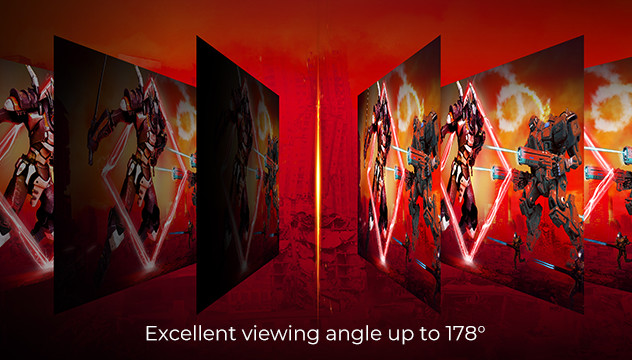Connectable with other devices
This AOC monitor provides convenient connectivity options, with both HDMI and DisplayPort support to suit both professionals and home users. HDMI represents the leading digital video, audio, and data interface for high speed connections between ultra high-definition displays and a wide range of consumer electronics, including providing support for modern gaming consoles and PCs. DisplayPort allows for a range of devices to quickly and easily connect to your screen, delivering higher resolution, faster refresh rate and video transmissions free from input lag.